How to Do Cross-Sell Facebook Campaigns
Cross-selling is a powerful technique that helps businesses increase their average order value by recommending complementary products to customers. When done right, it not only boosts sales but also enhances the customer experience by offering items that add value to their original purchase. Facebook, with its massive user base and advanced advertising tools, is an ideal platform to implement cross-selling strategies. In this article, we’ll explore how to effectively execute cross-sell Facebook campaigns to grow your business.
Understanding Cross-Selling Facebook Campaigns
Cross-selling involves promoting additional products that complement what a customer has already purchased or shown interest in. For example, if someone buys a smartphone, you could cross-sell phone cases, screen protectors, or wireless chargers. Facebook offers a variety of tools that make cross-selling efficient, such as Custom Audiences, Dynamic Ads, and retargeting.
The key to success is showing the right products to the right people at the right time. Let’s break down the process step by step.
Step 1: Identify Cross-Sell Opportunities
Before setting up a campaign, identify which products naturally go well together. Analyze your existing sales data to understand customer buying patterns. Some common cross-sell opportunities include:
- Accessories for electronics (e.g., headphones for a smartphone)
- Complementary fashion items (e.g., shoes for a dress)
- Service add-ons (e.g., extended warranties)
You can also segment your audience based on product categories to create tailored cross-sell offers.
Step 2: Set Up Custom Audiences
Facebook’s Custom Audiences feature allows you to target people who have already interacted with your business. This is crucial for cross-selling because you’re reaching users who have shown interest in your products. Here’s how to set it up:
- Go to Facebook Ads Manager and select “Audiences.”
- Click “Create Audience” and choose “Custom Audience.”
- Choose a source, such as website traffic, customer lists, or engagement on Facebook/Instagram.
- Refine the audience by selecting users who have purchased specific products or visited certain product pages.
This ensures that your cross-sell offers reach people who are most likely to respond positively.
Step 3: Utilize Dynamic Ads for Personalized Recommendations
Dynamic Ads are perfect for cross-selling because they automatically show relevant products to each user based on their past behavior. To create a Dynamic Ad:
- Set up a product catalog in Facebook Business Manager.
- Create a product set that focuses on complementary items.
- When creating your ad campaign, select “Catalog Sales” as the objective.
- Use dynamic product recommendations to show items related to what the user has already viewed or purchased.
Dynamic Ads eliminate the need to create multiple ads manually, saving time while delivering personalized experiences.
Step 4: Craft Compelling Ad Copy and Creative
Your ad copy and visuals should clearly communicate the value of the cross-sell offer. Here are some tips:
- Highlight the Benefit: Explain why the complementary product is useful. For example, “Complete your outfit with the perfect pair of shoes!”
- Use Social Proof: Include customer reviews or ratings to build trust.
- Create Urgency: Phrases like “Limited stock!” or “Complete your set today!” can prompt faster action.
- Leverage Carousel Ads: Carousel ads are great for showcasing multiple complementary products in one ad.
A/B test different headlines, descriptions, and images to identify what resonates best with your audience.
Step 5: Implement Retargeting Campaigns
Retargeting is a key part of cross-sell Facebook strategies. It allows you to reach users who didn’t buy on their first visit or who purchased and might need complementary items. To set up a retargeting campaign:
- Install the Facebook Pixel on your website to track user behavior.
- Create a Custom Audience of people who viewed specific product pages or completed a purchase.
- Launch ads that feature products related to what they’ve already shown interest in.
This reminds potential buyers of the items they considered and encourages them to complete their purchase with additional products.
Step 6: Optimize Your Campaigns
Once your cross-sell Facebook campaigns are live, monitor their performance closely. Track key metrics such as:
- Click-through rate (CTR)
- Conversion rate
- Return on ad spend (ROAS)
- Average order value (AOV)
Use this data to make improvements. For example:
- If the CTR is low, test new creatives or copy.
- If the conversion rate is low, ensure the landing page is relevant and optimized for a smooth buying experience.
- If ROAS is below expectations, refine your audience targeting.
Optimization is an ongoing process that requires testing different elements to maximize results.
Step 7: Scale Successful Campaigns
Once you’ve identified winning cross-sell strategies, scale them up by:
- Expanding your audience while keeping targeting relevant.
- Increasing the budget gradually to maintain cost efficiency.
- Exploring Lookalike Audiences to reach people similar to your best customers.
Facebook’s machine learning will help optimize delivery as your campaign gathers more data.
Common Mistakes to Avoid
While cross-selling on Facebook is highly effective, there are some pitfalls to watch out for:
- Overloading with Options: Too many product recommendations can overwhelm customers. Keep it simple with a few curated suggestions.
- Irrelevant Offers: Ensure that cross-sell products are genuinely complementary. Irrelevant recommendations can annoy customers.
- Neglecting Mobile Optimization: Most Facebook users browse on mobile, so ensure your ads and landing pages are mobile-friendly.
Avoiding these mistakes will help create a smoother, more effective cross-sell experience.
Conclusion: Mastering Cross-Sell Facebook Strategies
Cross-selling on Facebook is a smart way to maximize revenue while improving the customer experience. The key lies in understanding your audience, utilizing Facebook’s powerful tools like Custom Audiences and Dynamic Ads, and crafting personalized offers that add value to the customer journey.
By following the steps outlined in this guide and continuously optimizing your campaigns, you can build a highly effective cross-sell Facebook strategy that drives sales and strengthens customer relationships. Start small, test different approaches, and scale what works best for your business.

![Top 25+ Elder Care Business Opportunities [Updated 2025] Top 10 Elder Care Business Opportunities](https://businessher.com/wp-content/uploads/2025/01/1b416bb2f666673524a40ab7f587ec5c-150x150.jpg)





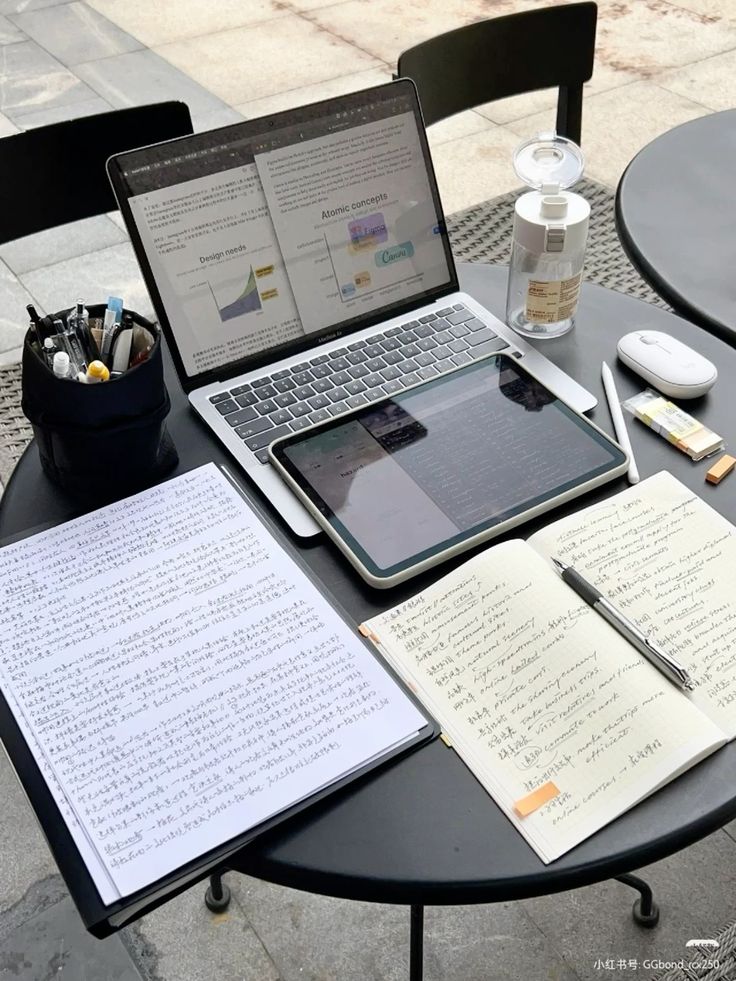

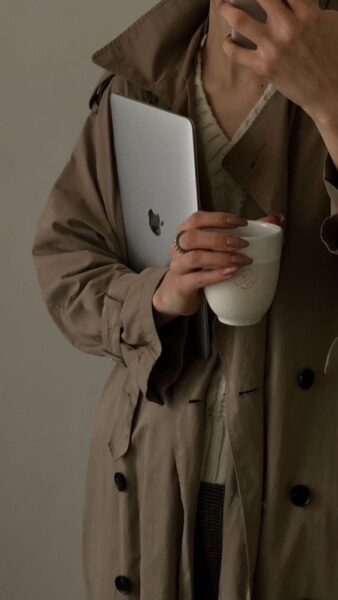






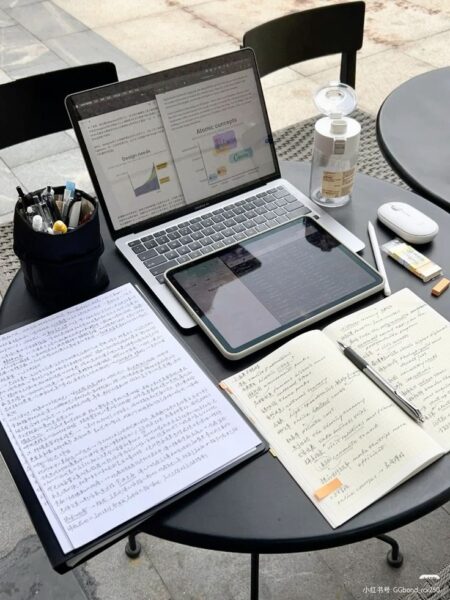

Post Comment